Path Constraints
For this class tutorial we recapped on path constraints, to give and object a path to follow whether it's a camera or a shape. I began by creating some boxes for my path to go through and drew a line through the middle then raised the z axis.
I then a added a free camera to the line by selecting the camera and clicking on animation > constraints > path constraints. I've used this technique before and i'm confident in using it but it was good for the group to recap.
A target camera could also be placed in the scene and replace the free camera, i could then add a shape to the line using constraint path and adding the target of the camera the shape for it to follow.
This techniquie is very useful and will be used in my animation scenes.
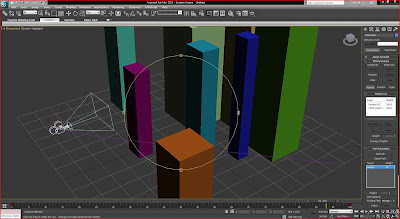
No comments:
Post a Comment